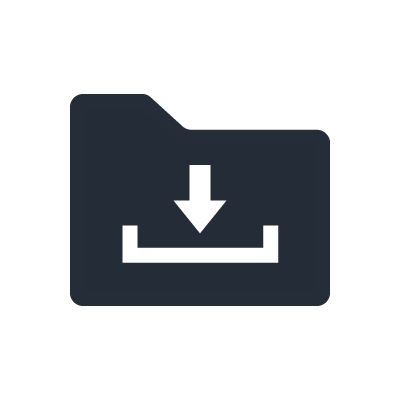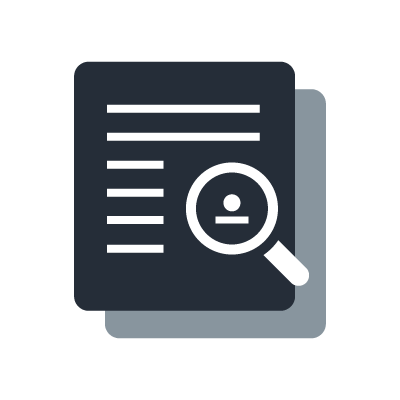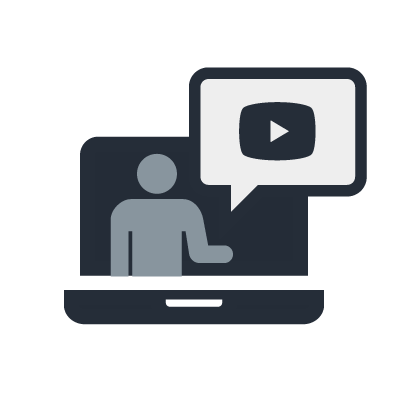Série MTX
Control external devices including other companies' devices
With "External Events" function, you can issue UDP or TCP commands from the yamaha processors MTX3, MTX5-D, and MRX7-D. This function makes it possible to control external devices including other companies' devices by GPI, DCP, MCP1, Wireless DCP, and Preset Recall. For example, you can turn on the projector, close the curtain, turn off the lights, with the control devices.
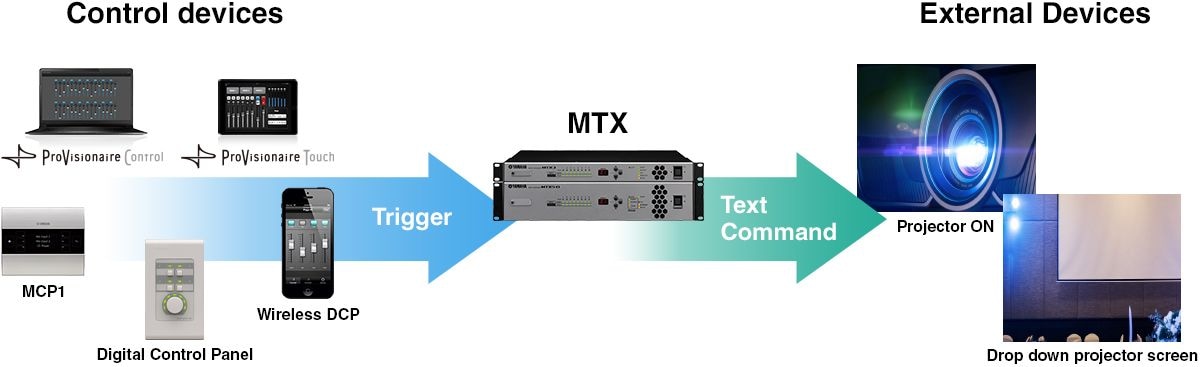
Diseño flexible y gran variedad de paneles de control personalizables
Yamaha ofrece una versátil gama de opciones de control remoto adecuadas para diversos tipos de instalaciones y también para adaptarse a las necesidades concretas de los clientes. Esta gama se extiende desde simples paneles de pared para control remoto hasta aplicaciones de software de control remoto totalmente personalizables tanto para iOS como para Windows.
* To be supported by Tio 1608-D next firmware update
Un método sencillo e intuitivo de diseñar controladores de gran flexibilidad

La serie ProVisionaire proporciona una forma intuitiva y fácil de crear controladores originales configurados de la forma más idónea para cada instalación. Dispone de múltiples páginas de diseño, de modo que se pueden crear paneles de control distintos para zonas de audio/usuarios diferentes, con configuraciones de parámetros y valores predeterminados para cada uno de ellos.
No es necesario tener conocimientos de programación. Gracias a su interfaz intuitiva, es fácil crear faders para controlar el volumen y selectores para seleccionar la fuente.
Control remoto personalizado de los sistemas de PA Yamaha

A diferencia de StageMix, que es la app específica para controlar un mezclador determinado, ProVisionaire Control puede controlar una gran variedad de equipos de PA Yamaha como procesadores de señal de las series MTX/MRX, mezcladores digitales de las series CL/QL/TF, racks de E/S de las series Rio y Tio, y amplificadores de la serie XMV. El programador del software puede definir qué parámetros de su selección de productos se van a incluir en el diseño de ProVisionaire Control, creando así una superficie de control completamente personalizada para el cliente. ProVisionaire Control ofrece una completa solución de control Yamaha.
Procedimiento básico con ProVisionaire Control: configuración para operar
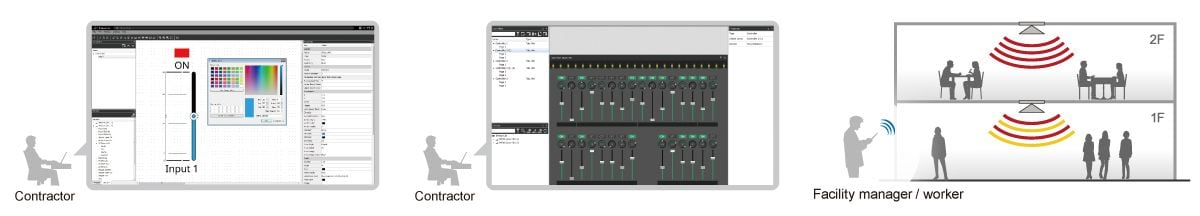
Paso 1: Diseño de controladores
Cree una configuración con widgets que realicen las funciones de faders y conmutadores, y asígneles los dispositivos de control necesarios.
Paso 2: Comprobación y ejecución
Utilice la función de controlador de ProVisionaire Control como si fuese un controlador real para comprobar la apariencia y la funcionalidad.
Paso 3: Operatividad
Una vez que el sistema está online, se pueden controlar todos los dispositivos compatibles. La tablet se puede montar en una pared o en otra superficie fija, o usarla en la mano, para disfrutar de un control remoto con total libertad y facilidad.
Aplicação “ProVisionaire Touch”

This handy iPad application allows MTX/MRX system control via a Wi-Fi network. A variety of control widgets can be arranged as required to create custom control panel layouts that are ideally configured for individual systems.
*ProVisionaire Touch can be downloaded from Apple’s App Store at no charge.(Apple, iPad are trademarks of Apple Inc., registered in the U.S and other countries. App Store is a service mark of Apple Inc. ).
Versatile control over a wide range of music and video content
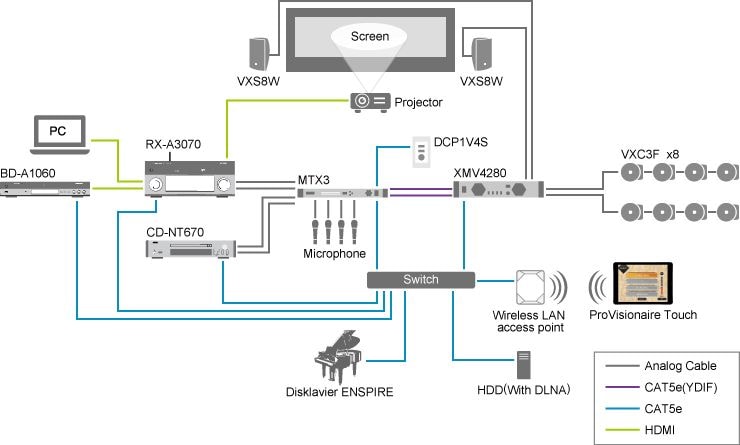
A single iPad can be used to control a comprehensive range of music sources: CD players, NAS storage, mobile devices, Internet radio, and even piano. In addition Yamaha Blu-ray Disc Players and AV receivers. Switching videos and music sources according to the events at restaurants/banquet halls, collectively controlling the volume adjustment of the microphone and video switching at the conference room, it is possible to provide a smooth management system by using a single iPad.
Broad Support for External Controllers
MRX7-D is compatible with a wide range of external controllers, enabling simple volume adjustment and complicated control.
Flexible external control
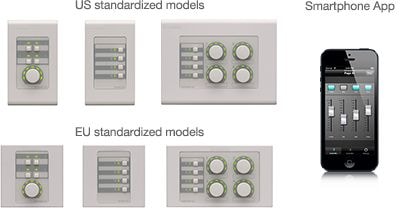
DCP controllers provide flexible external control of several functions such as preset recall, levels, and SD card playback. The series comprises of three different models that feature various configurations of switches and volume knobs.
The Wireless DCP app for iPhone or Android devices allows you to remote control the MTX/MRX series. Since the Wireless DCP has the same function as the DCP series, you can control the MTX/MRX series via your smart device at any place in the restaurants, banquet halls and so on.
Digital Control Panel - DCP Series
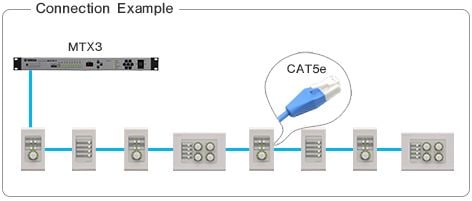
DCP controllers are connected to MTX/MRX series by using a daisy-chain connection up to eight control panels. All three models are available in either US or EU standardized sizes, built to meet the specifications of most regions around the globe.
Digital Controller Hub - DCH8

DCH8 divides the control line from host devices such as the Yamaha MTX/MRX series into up to 8 lines. It allows for a flexible system structure, with a combination of star connections and daisy chain connections as a repeater between the host device and the control panels.
DCP Series/DCH8 Connection Distance
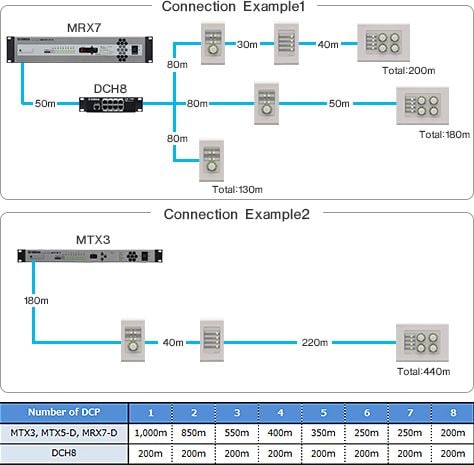
It is possible to connect up to eight units of DCP controller by using daisy chain connections of up to 200m. And, it is possible to extend the connection distance by reducing the number of DCP series that are installed as below. When using 2 or 3 DCP controllers in a commercial space which has a wide floor, a simple daisy chain connection is effective. When using more than 4 DCP controllers in a wide commercial space over more that one floor, a flexible topology (combining Daisy chain and Star connections) can help to extend the "total" cable length by combining a DCP series with DCH8.
Controlo externo flexível

Controlo externo flexível
The Wireless DCP app for iPhone or Android devices allows you to remote control the MTX/MRX series. Since the Wireless DCP has the same function as the DCP series, you can control the MTX/MRX series via your smart device at any place in the restaurants, banquet halls and so on.
* Wireless DCP can be downloaded from Apple’s App Store and Google Play at no charge.(Apple, iPhone and iPod are trademarks of Apple Inc., registered in the U.S and other countries. App Store is a service mark of Apple Inc. Android and Google Play are trademarks of Google Inc.)
Digital Control Panel - DCP Series
Digital Control Panel (DCP) is a simple solution to control all the sophisticated programming of MTX/MRX processor. Let's take a closer look at the features and learn how to setup the DCPs with the MTX-MRX Editor.
Wireless DCP
Wireless DCP extends the flexibility with the use of smart devices. It provides the same functions of DCP while no cabling is required. This video will explain how to setup the Wireless DCP.
Digital Controller Hub - DCH8
DCH8 extends the flexibility of the DCP's configurations. Take a closer look to the device and learn how to connect the DCPs together with DCH8.
Wall mount control panel MCP1

The Yamaha MCP1 is an advanced wall-mount control panel for controlling MTX and MRX systems. Its dot-matrix display and universal character support facilitates dynamic labelling in many languages including Japanese, Chinese and Arabic. Up to 36 parameters can be assigned to either the main Home page or any of the six sub pages. Any of these pages can be secured from unauthorized access by using a programmable PIN code. Up to 16 units of MCP1 can be added to an MTX/MRX system.
Wall-Mount Controller MCP1
The Yamaha MCP1 is an advanced wall-mount controller for controlling an MTX or MRX System. It allows the user to control their system remotely with more functions than a DCP and with a higher security level. This video will show you how to set up the MCP1 to the system.