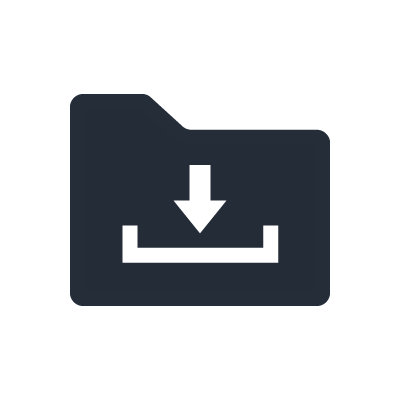Free drum kits for Yamaha DTX700
60 FREE DRUM KITS

Yamaha's DTX product specialists Ralf Mersch and Simon Edgoose have programmed 60 brand-new Drum Kits for the DTX700 Module. The basis for these new Kits are the internal sounds, effects, and parameters of the Module. They have put great emphasis on a fat but also authentic sound of the Drum Kits. There is something for every drummer, from the rock kit to electric or jazz sounds.
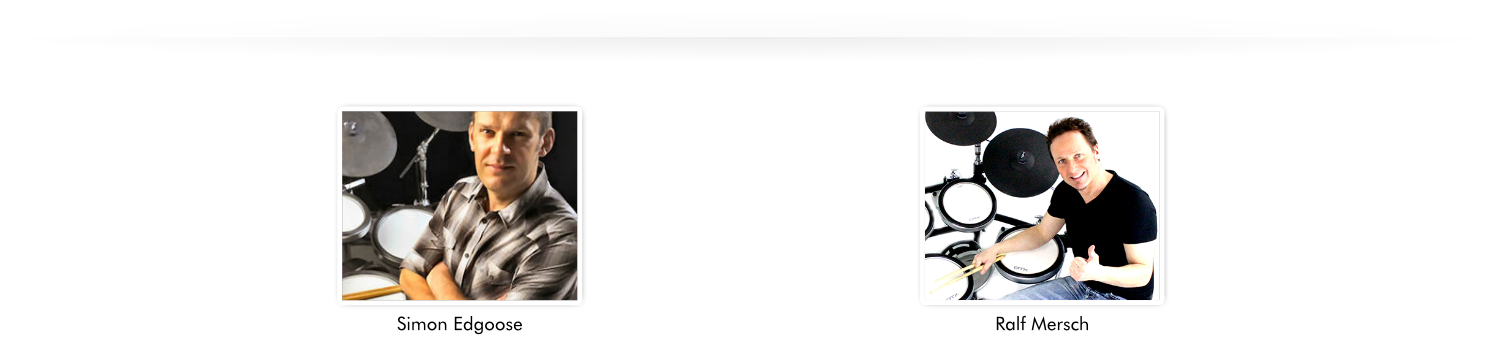
Download the free Drum Kits here to try them. See below for instructions on how to load the Drum Kits into your DTX700 Module.
IMPORTANT NOTE

If you have programmed your own Kits, please save them on a USB stick before loading the new Drum Kits into your DTX700. This is done as follows: MENU – FILE - SAVE – ALL – „Enter a name“ – EXECUTE – CONFIRM Or use the free App "DTX700Touch", with the App you can also save your Kits directly to your Dropbox.
LOADING THE KITS

Once you have downloaded the compressed file "DTX700_2017.zip", please un-zip it and copy the complete unpacked Yamaha folder to a USB flash drive. Important: The DTX700 needs exactly this folder structure! Now load the Kits into your DTX700. Connect the USB stick to the DTX700 Module and press: MENU – FILE – LOAD – ALL - „700_17.T7A“ - EXECUTE – CONFIRM If you are using the same USB stick on which you have already saved your Kits, the correct folder structure has already been created there. In this case you can simply copy the file "700_17.T7A" from the new "ALL" folder into the "ALL" folder on your stick. Please do not overwrite your existing folders!